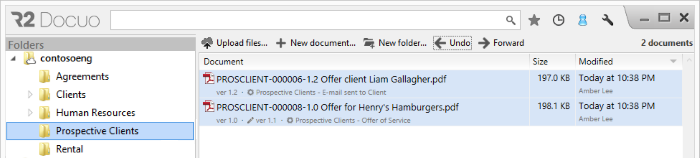Undo last state change
Index
1 How to undo the last state change from the details window
2 How to undo the last state change from the results list
3 How to undo the state changes of several documents at once
How to undo the last state change from the details window
It is possible to undo a document's last state change and to leave it in its previous state before it was moved forward to the current state.
From the details window you can click "Undo" to change the document state to the state it was in previously.
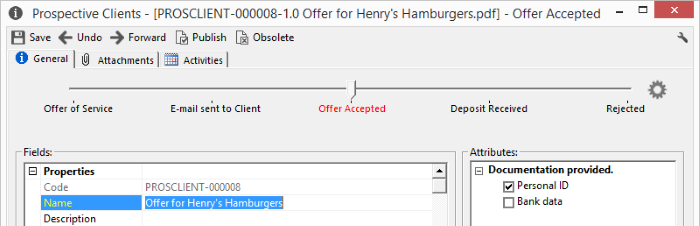
The document will return to its previous state, in the sample image returning to "E-mail sent to client".
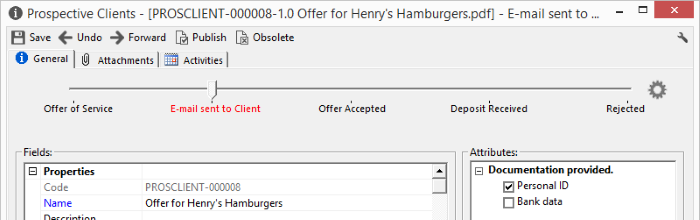
How to undo the last state change from the results list
Clicking a document with process in the results list will enable the "Forward" and "Undo" buttons on the button bar. As in the case of the details window, clicking "Undo" will return the document to its previous state.
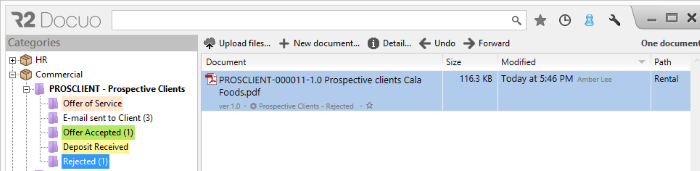
How to undo the state change of several documents at once
R2 Docuo allows you to undo the last state change of several documents even if they are documents with different processes or states. By clicking "Undo" you will return the document to the state it was in previously.
To undo the last change in state of several documents in a group, you will need to select them from the results list and click "Undo" on the button bar.
In the image below, documents in a category with a different process have been selected, with each document in a different state.
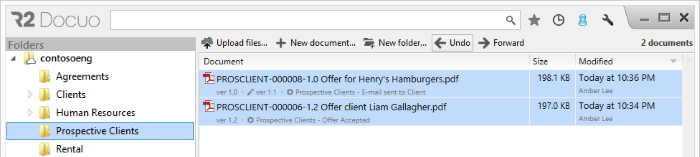
Clicking "Undo" returns each document to its previous state.